Add a 2023 MR340 Event WaterMark to your Photos!
Discover how to add the MR340 logo to your event photos with PhotoMark.co's new feature. Upload, choose a logo, and download!
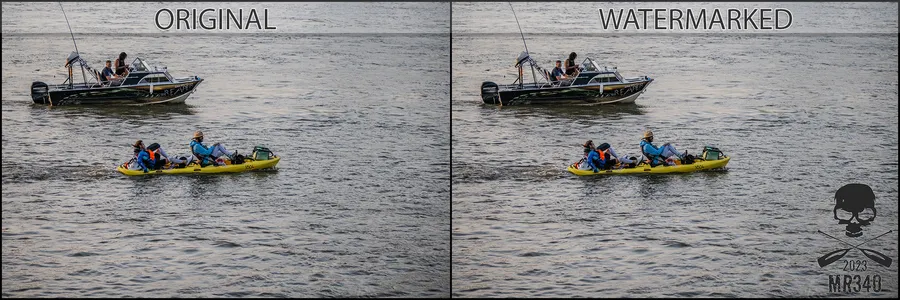
PhotoMark.co has gone into hybernation as of 9/30/2023. It may be revived again in the future.
A few weeks before the 2023 MR340 I posted in the Facebook group asking if people wanted the MR340 logo overlaid on the photos from the event. The response was mixed, probably around 50/50, with some people wanting it, and others preferring not to have it.
I err’d on the side of not including the logo on the photos that were made available for purchase from the event, but had every intention of figuring out a way to allow the people who wanted the logo, to add the logo, post purchase.
Well, I am proud to announce I’ve come up with a way for you to do that!
Introducing PHOTOMARK.CO, a simple way for you to add the MR340 logo to your photos from the event. The basics are:
- Visit the website.
- Upload your photo.
- Choose your Logo option (black and gray).
- Download the newly generated photo!
It’s that simple! Though you will need to do this one at a time for each photo you want to add the logo to.
If you haven’t purchased any MR340 photos yet, you can do so here.
Currently the website is pretty simple, allowing you to choose only from the 2023 MR340 logo options, in the future I might make it a little more customizable to support future, and past, events!
This is 100% brand new, custom code, so if you run into any problems, please don’t hesitate to reach out with feedback!





